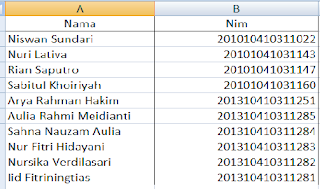Untuk membuat mail merge berikut ini adalah
langkah-langkahnya :
1.
Terlebih dahulu buatlah data di Ms. Excel. Dengan
format data Nama dan NIM teman. Contoh format sebagai berikut.
2.
Buka Ms. Word, buat undangan Ulang tahun dengan desain
sendiri. Kemudian kita dapat memasukan teman yang akan kita undang adalah yang
ada di data Ms. Excel yang kita buat tadi. Caranya dengan mail marge.
3.
untuk membuat Mailing Merge, pertama menu Mailings.
Klik Start Mail Merge (pilih Normal Word Document).
Selanjutnya
Select Recipient (pilih use existing list) kemudian masukkan data Ms. Excel
yang telah disimpan.
Edit Recipient List (OK).
Kemudian pilih Insert Merge Field, klik pilihan (Nama atau
NIM). sebelumnya letakkan kursor pada nama dan nim teman Anda yang akan
diundang.
Preview Results untuk menemukan nama dan nim yang dimaksud dengan
menggeser panah pada kolom Find Recipient.
4.
Undangan ulang tahun siap dibagikan pada teman yang di
maksud.
Contoh undangan: